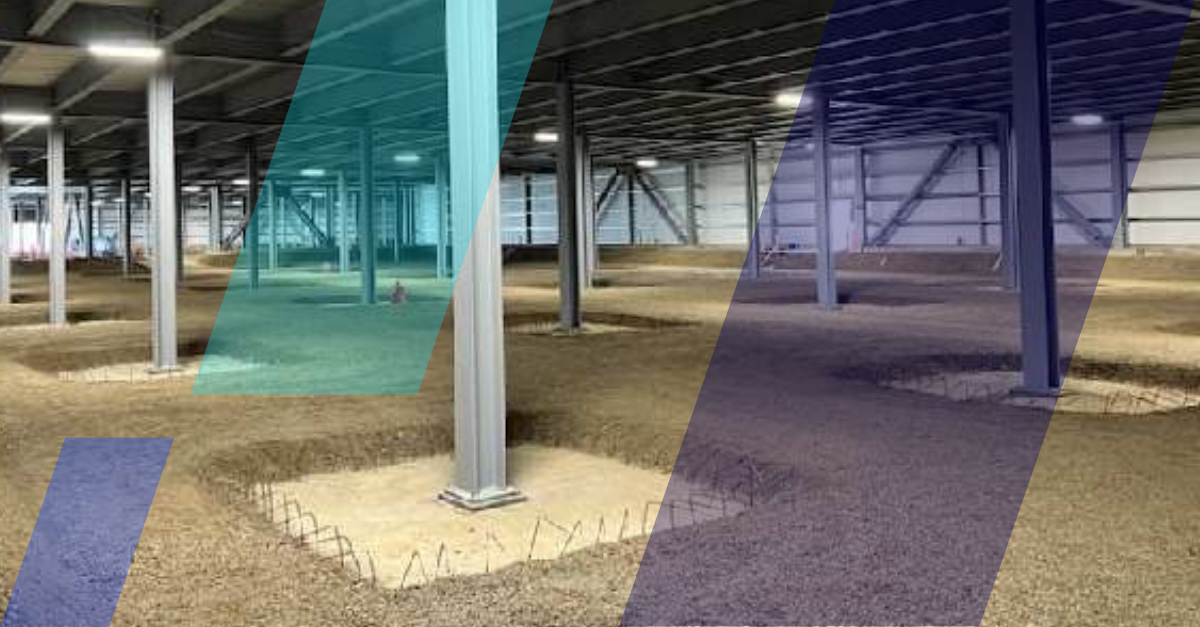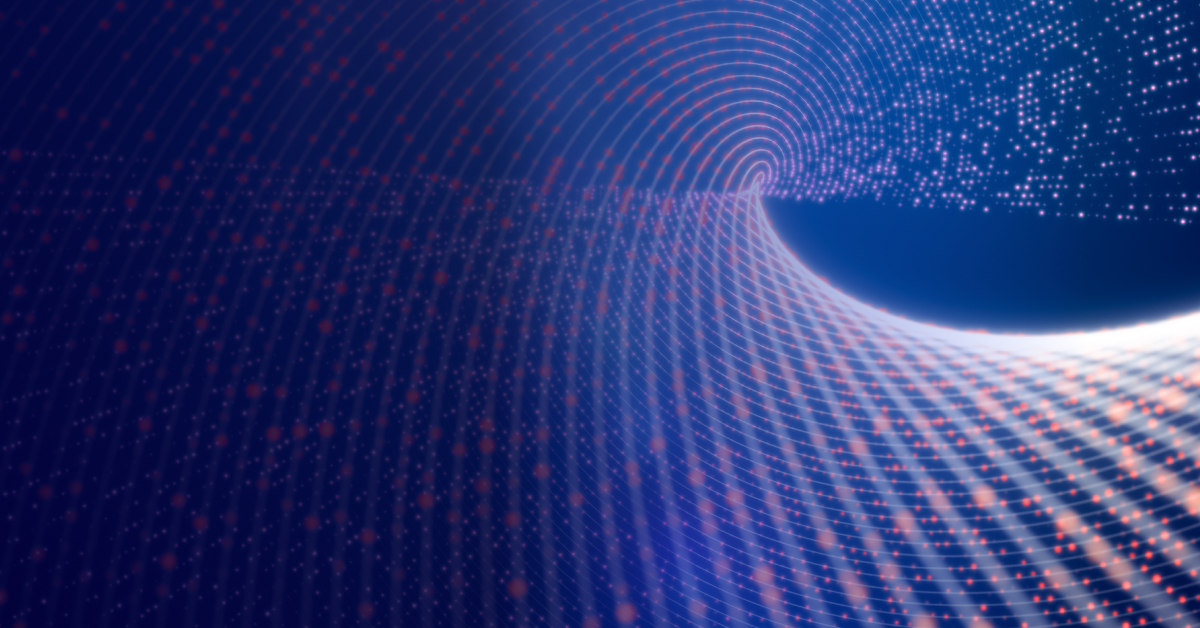The Flexential Blog
Browse articles and thought leadership about the future of hybrid IT and get the latest product, solution, and data center updates from Flexential.
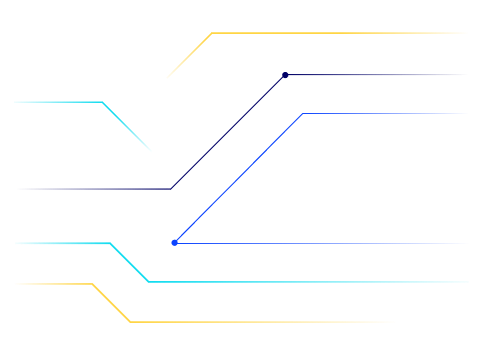


blog
The new race for AI capacity: Why smart infrastructure planning starts now
AI is scaling faster than infrastructure can keep up. Learn why organizations must act now to secure power, space, and strategic data center partnerships.

blog
The rise of retail colocation in a hybrid IT era
Retail colocation and hybrid IT are changing how organizations approach their IT game plan. Hybrid IT blends cloud, on-premises, and colocation, giving IT leaders like you more options to balance agility, control, and cost. With more businesses searching for smarter ways to handle data and infrastructure, retail colocation is becoming a key piece of the hybrid IT puzzle.

blog
Virtualization at a crossroads
Responding to Broadcom’s VMware changes with confidence
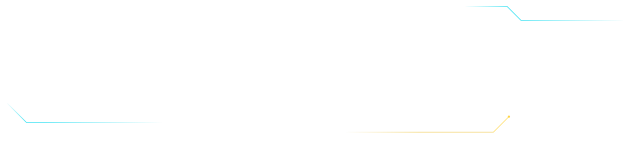
Dive deeper into key topics and trends to help you get the performance, reliability, and interconnectivity your business needs.