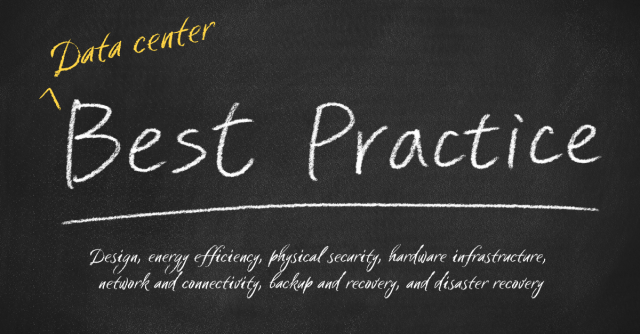Data center best practices you should know
Whether you are exploring new modern data center design, building a colocation strategy, or undergoing data center migration, bookmark this list to help you set the right strategy.

Data center fundamentals
What is a data center?
A data center is a centralized facility that houses computer servers, storage systems, and networking equipment to store, process, and distribute data. It serves as the backbone of modern IT infrastructure, providing a secure and reliable environment for data processing, storage, and management. Data centers are essential for organizations of all sizes, from small businesses to large corporations, as they support critical IT operations and ensure business continuity. By centralizing these resources, data centers enable efficient data management and robust performance, making them indispensable in today’s digital landscape.
Why data center management is important
Effective data center management is vital for modern businesses, where four critical pillars uphold the infrastructure’s strength and resilience: data security, energy efficiency, business continuity, and optimized performance. These pillars are not isolated but intricately connected, creating a balance between reliability and efficiency. Data security protects not only on-prem data but also protects cloud data from breaches and unauthorized access. Energy efficiency reduces operational costs and lessens the environmental impact, making sustainability an economic and moral choice. Business continuity ensures that the show goes on, even when faced with adversity, and optimized performance is the engine that drives efficiency.
Data security: Safeguarding digital assets
In the digital age, data is a precious resource that underpins modern business operations. The importance of data security cannot be overstated. Protecting your data against breaches, cyberattacks, and unauthorized access is paramount.
Data breaches can be catastrophic, leading to financial losses, reputational damage, and legal repercussions. In an interconnected world, where data is constantly in transit and stored in digital vaults, there are numerous potential vulnerabilities. This is where robust security measures come into play.
Robust security is more than a compliance checklist checkbox; it's a continuous process. It involves a multi-layered approach that includes technology, human vigilance, and well-defined policies.
Energy efficiency: Sustainability meets cost savings
Efficient energy consumption in data centers reduces operational costs and significantly minimizes the environmental impact of these power-hungry facilities. Employing sustainable practices is not just a buzzword; it's a moral and economic imperative.
Energy is a significant expense for data centers, and data centers are often criticized for their carbon footprint. However, sustainable practices can mitigate this impact.
Business continuity: Preparing for the unpredictable
Business continuity is the lifeline of any organization. Backup systems are crucial in maintaining operational continuity during power disruptions. It’s the ability to maintain essential operations and services during and after a disaster or significant disruption. These backup systems can take over when the primary system fails, ensuring that data centers can respond effectively to emergencies and avoid service interruptions. Ensuring uninterrupted operations and quick recovery from disasters or downtime is essential for maintaining business continuity.
Business continuity planning starts with identifying critical business functions and processes, and then understanding your potential risks, from natural disasters to cyberattacks, is crucial. Disaster recovery planning, along with testing and training, outlines the specific steps to take in the event of a disaster and helps identify weaknesses in the plan that can be addressed before a real disaster occurs.
Optimized performance: The engine of efficiency
Optimal performance is the hallmark of a well-designed and maintained data center. Whether you're a small business or a global enterprise, properly managed data centers ensure that your organization can effectively meet its goals.
A well-designed data center optimizes resource allocation. It considers factors like server placement, storage configurations, and network layout to minimize latency and bottlenecks, as well as the maintenance and upgrades needed to keep the data center running at peak performance.
Finally, the ability to expand your data center's capacity as needed. Whether it's accommodating more users, increasing storage, or adding processing power, scalability ensures that your data center can grow with your organization.
Data center best practices serve as the guiding principles that underpin effective data management and infrastructure operations, foundational for reliability, security, and efficiency. From the intricacies of data center design to the pursuit of energy efficiency and the imperative of data security, these best practices provide a practical roadmap for organizations. Let's dive into data center best practices, offering insights into the strategies and principles that empower businesses to maximize the value of their data while ensuring its security and uninterrupted availability.
Data center design best practices
Planning for the future
Planning for the future is crucial when it comes to data center design and operations. As technology evolves and data demands increase, data centers must be designed to accommodate growing needs and changing business requirements. This involves planning for scalability, flexibility, and energy efficiency. A forward-thinking data center design incorporates the latest technologies and innovations, ensuring that the facility can adapt to future challenges. By anticipating future needs, organizations can ensure that their data centers remain competitive and capable of supporting their business objectives. This proactive approach not only enhances performance but also optimizes resource utilization and reduces operational costs.
Best practice #1: Scalable infrastructure
Incorporate a scalable design that allows for growth without disrupting current operations. This flexibility ensures your data center can adapt to your organization's evolving needs. When planning your data center, consider your current data storage and processing needs and how they might grow over time. Scalable infrastructure allows you to expand your data center seamlessly, minimizing disruptions to your operations.
Best practice #2: Redundancy and resilience
Implement redundancy at every level, from power sources to networking equipment. This redundancy minimizes the risk of downtime due to component failures by ensuring that a backup system can seamlessly take over when the primary system fails. Redundancy ensures a backup can take over seamlessly, even if a critical component fails. Redundant power supplies, networking paths, and data storage systems are essential for a resilient data center.
Best practice #3: Efficient cooling solutions
Adopt advanced cooling techniques, such as hot/cold aisle containment and free cooling, to optimize energy efficiency and maintain an ideal operating temperature. Cooling is a significant contributor to a data center's energy consumption. By implementing efficient cooling solutions, you not only reduce your environmental footprint but also save on operational costs. Hot/cold aisle containment and free cooling leverage the principles of thermodynamics to keep your data center at the right temperature without excessive energy usage.
Data center energy efficiency best practices
Best practice #1: Virtualization
Leverage virtualization technologies to consolidate servers and optimize resource utilization, reducing energy consumption. Virtualization allows you to do more with less. By running multiple virtual servers on a single physical machine, you reduce the number of servers needed, lowering energy consumption. It's an eco-friendly practice that also contributes to cost savings.
Best practice #2: Monitoring and management
Implement real-time monitoring and management systems to track energy usage, identify inefficiencies, and make data-driven decisions for improvement. Power usage effectiveness (PUE) is a critical metric for optimizing energy utilization in data centers. You can’t manage what you can’t measure. Monitoring and management systems provide valuable insights into your data center’s energy consumption patterns. With this data, you can identify areas where efficiency can be improved and take proactive steps to reduce energy waste.
Best practice #3: Renewable energy integration
Explore options for integrating renewable energy sources like solar or wind power to reduce your data center's carbon footprint. Going green is not just a trend; it's a responsible choice. Integrating renewable energy sources into your data center's power supply reduces your reliance on fossil fuels and demonstrates your commitment to sustainability. It's a win-win for both your organization and the environment.
Data center physical security best practices
Best practice #1: Access control
The first step in following security best practices is to enforce strict access control policies, including biometric authentication and access logs, to prevent unauthorized entry. Unauthorized access is a significant security risk, and implementing access control to only authorized personnel is a crucial layer of defense against data breaches.
Best practice #2: Surveillance systems
Deploy state-of-the-art surveillance systems with high-definition cameras and motion detection to monitor your data center's physical security. Surveillance systems act as the eyes and ears of your data center's security team, providing real-time monitoring and enabling quick responses to security incidents. They also serve as a deterrent to potential threats.
Best practice #3: Redundant security measures
Redundancy doesn't apply only to hardware; it's equally important in security. Multiple layers of security measures, such as perimeter fencing, security personnel, and intrusion detection systems, create a robust defense against threats. It ensures that even if one layer is breached, others remain intact.
Data center hardware infrastructure best practices
Best practice #1: Regular maintenance
Preventive maintenance is the key to avoiding costly downtime. Regular inspections and maintenance routines help identify potential hardware issues early, allowing for timely repairs or replacements. This proactive approach keeps your data center running smoothly.
Best practice #2: Up-to-date hardware
Outdated hardware can be a bottleneck for your data center's performance and security. Staying current with hardware upgrades ensures you can use the latest technologies, including faster processors, improved energy efficiency, and enhanced security features.
Best practice #3: Hardware redundancy
Employ redundant hardware configurations to maintain operations even during hardware failures. An uninterruptible power supply (UPS) is crucial in ensuring constant and reliable power to sensitive IT equipment during outages. Hardware redundancy extends beyond individual components. It includes duplicate systems that can take over in case of hardware failures. Redundant servers, storage systems, and networking equipment minimize downtime and ensure continuous data center operations.
Data center network and connectivity best practices
Best practice #1: Network segmentation
Network segmentation divides your data center network into isolated zones, each with its access controls and security policies. This isolation prevents the lateral movement of threats, containing them to a specific segment and protecting critical systems.
Best practice #2: Load balancing
Load balancing optimizes your data center's network traffic by evenly distributing it across multiple servers or paths. This improves performance and provides redundancy, ensuring that even if one server fails, others can handle the traffic.
Best practice #3: Diverse network paths
Relying on a single network path is a recipe for disaster. A single data center, which combines various components like computing power and storage to operate programs and manage information, plays a crucial role in supporting organizational operations. Diverse network paths, with multiple routes and redundancies, ensure that your data center remains connected even if one path experiences issues. It’s a crucial element of ensuring uninterrupted operations.
Data center backup and recovery best practices
Best practice #1: Regular data backups
Data loss can be catastrophic, but regular backups provide a safety net. By backing up your data to secure offsite locations, you ensure that your critical data can be restored even in the worst-case scenario, minimizing downtime and data loss.
Best practice #2: Disaster recovery planning
Hope for the best, but plan for the worst. A well-documented disaster recovery plan outlines the steps to take when disaster strikes. It includes everything from data restoration procedures to communication plans and ensures that your organization can quickly recover and resume operations.
Best practice #3: Testing and simulation
A plan is only as good as its execution. Regularly testing your disaster recovery plan through simulations helps identify gaps or bottlenecks. It's an opportunity to refine and improve your plan to ensure a smooth recovery when it matters most.
Data center disaster recovery best practices
Best practice #1: Geographic diversity
Geographic diversity is a valuable form of redundancy. Having disaster recovery sites in different regions reduces the risk of a single catastrophic event affecting both your primary and backup data centers. It's a strategic approach to ensuring data availability and business continuity.
Best practice #2: Automated failover
Manual failover processes can be slow and error-prone. Automated failover systems detect real-time issues and seamlessly switch to the backup infrastructure, minimizing downtime and data loss. It's a critical component of a robust disaster recovery strategy.
Best practice #3: Employee training
People are the final piece of the disaster recovery puzzle. Properly trained staff can execute the disaster recovery plan efficiently, ensuring that each step is carried out effectively. Training and drills prepare your team for the unexpected, helping your organization recover faster.
Flexential data center management—Ensuring your data is safe and protected
At Flexential, we understand the significance of data center best practices in safeguarding your valuable data and ensuring efficient operations. Our data center solutions are designed for scalability, security, and sustainability. With our expertise and commitment to excellence, we can help you navigate the complexities of data center management, providing tailored solutions—from cloud to colocation—that align with your organization's needs.
In conclusion, data center best practices are the cornerstone of a robust and reliable infrastructure. By implementing these practices and partnering with industry leaders like Flexential, you can rest assured that your data is safe, your operations are efficient, and your business is well-prepared for any challenges. Contact us today to explore how Flexential data center solutions can benefit your organization.
Don't know where to start? Download our guide for selecting the right colocation provider for you.